2015年6月21日 星期日
GH_Gradual Module
結束了7個月的工作,最近會把這幾個月下來的東西稍微整理。
這篇的重點在於如何把漸變的原件控制在可模矩化的範圍,但同時仍具有漸變的效果。
畢竟若是為了漸變效果而告訴工廠你有上千種尺寸的鐵片要切時,你所要付出的時間和成本都太大了。
I'm going to organize the project I did during the past 7 months at work.
The point for this topic is trying to control Attractor effect, using divided units to make it become module units.
If you tell the factory you have thousand of sizes of medal that need to be cut, then it can be excepted that your need to pay huge cost and time.
Step1_左邊的部分與一般的attractor的步驟一樣。這邊我做的方式是把面細分成三角形後,再依據不同的方向與距離來做attractor效果。
Step1_ Left side of the graphic is similar to regular Attracor step. I divided surface into triangle sharp, and gave it different directions and moving distances to show Attractor.
三角形的Attractor
Triangle Attractor
Step2_右邊上下兩個步驟是一模一樣的,先選定你要"幾份模矩",然後把"模矩數據"重新做成一個list去取代原本的資料結構。
Step2_The lower and upper of the right part graphic are same, decided how many units you want, and rearrange the data list to replace the original data list.
原本的漸變
Original Attractor
模矩化後的漸變,這邊是做成五組模矩,若是想要更接近漸變效果當然也可以再增加模組
Become module units after the procedure. I used five module units. If you want the effect more close to the original effect, of course you can add numbers to the module lists.
將另外一個向度的三角形顯示出來,並用顏色來顯示模矩的位置
Display another direction of triangle panels, and show its location with color.
工作後發現其實很多東西不是自己一廂情願可以做到,
如何溝通和整合又更為重要。
Just find out you can't do whatever you want, how to communicate and organize also important.
--Shaun--
訂閱:
張貼留言 (Atom)
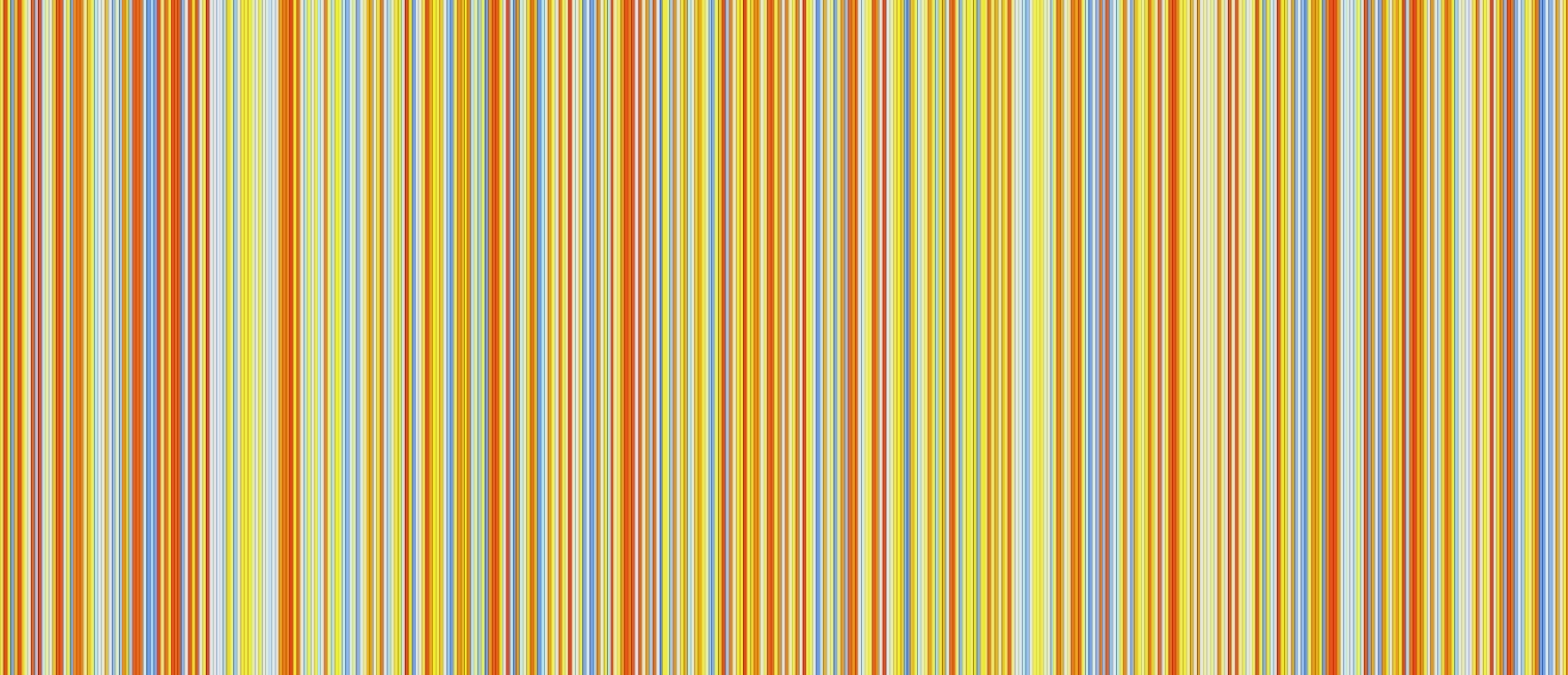





沒有留言:
張貼留言